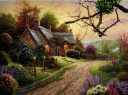1) What are the requirements of the original file?
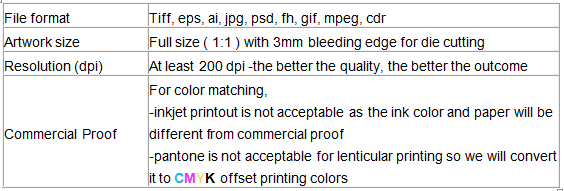
2) Hints on artworks:
General:
1. Avoid using letter with too thin stroke, esp. that goes in the same direction as lenticules.
2. Font size shall be as large as possible, say 14 points or above is better.
3. Avoid big color contrast in different views, e.g. solid black or red elements on one view but white background on the other.
4. Common background in different frames will have better result.
Specific:
1. Flipping
Not more than 3 flips is recommended for totally different images; and special effect is suggested for 4 flips or above; up-to-down is better than left-to-right changing.
2. Special
a. animation
Use the minimum number of frames to create the effect; the degree of motion shall not be too large and also the area covered by the changes shall be as small as possible.
b. zooming
The difference between the small and big size shall not be too large; Up-to-down changing is absolutely better than left to right changing; small size will have better result.
c. morphing
Two different artworks could be provided but the shape and contour of the "morphing" object shall be as close as possible.
3. 3 Dimensional (3D with depth illusion)
- Layered files with all elements editable in layered Photoshop format is preferred;
- Avoid sold color background as it will reduce the sense of depth;
- Background with image or text will facilitate your eyes to register the difference in relative position of the image elements;
- As elements of the artwork are separated in layers. Avoid placing important information, e.g. company's fine logo or name, in non-focal layers as it will be less sharp.
3) How many kinds of effects could be made from lenticular?
Lenticular effects can be broadly classified as:
I. Moving effects:
a. Flipping--Several images display one by one alternately when your eyes or the lenticular move up and down or left and right, mainly 2-6 views.

b. Animation--If the pictures are compressed from a series of sequential motion, when your eyes or the lenticular move up and down or left and right, you will see a series sequential motion one by one, just like you are watching a cartoon movie.
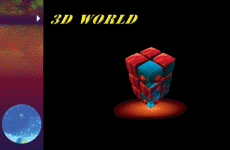
c. Zoom--images change in size from big to small, and from small to big.

d. Morphing--one image changes incrementally to another image.

II. 3 Dimensional (with depth illusion) effect:
e. Layered 3D --- objects appear in different layer; It is the traditional type of 3D effect. We never to do this, but it is still normally adopted by many other lenticular manufacturers.
f. Real 3D --- 3D objects with round corners and in real shape
created by specially developed 3D designing software; it needs more time,
effort and cost for production, but at the same time, it is much more popular.
We are the first advocate of real 3D in China, and we
have developed convenient designing software with very strong
function at this aspect. So we can provide high-quality
lenticular 3D products at low cost.